Question : How do I merge Cells in Excel 2003/XP/2000/97 ?
Answer: Select the Cells that you wish to merge. Right -Click and then select "Format Cells" From the popup menu.

When the Format Cells window appears, select the Alignment tab. Check the "Merge Cells" Checkbox.

Now when you return to the spread sheet, you will find your selected cells merged into a single cell.
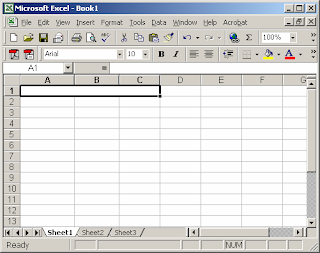



0 comments:
Post a Comment