Question : How do I Create a superscript value in a cell in Excel 2003/ XP/ 2000/ 97
Answer : Select the Text that you wish to convert to superscript. this can either be the entire cell or only a character in the cell.
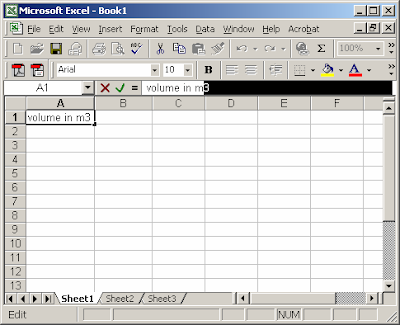 While your mouse is over the selected text, right - click and then select "Format Cells" From the popup menu.
While your mouse is over the selected text, right - click and then select "Format Cells" From the popup menu.





0 comments:
Post a Comment